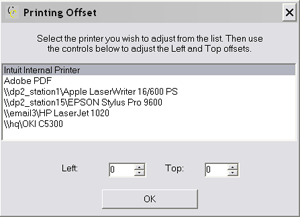Printer Offset
This screen allows you to adjust your printer to the left, right, top or bottom so your camera cards, labels or reports will align properly.
- Go to "Setup".
- Click "Printer Offset".
- Select the printer you want to use.
- Make your adjustments using left/right arrow and up/down arrow keys.
- Click "OK".