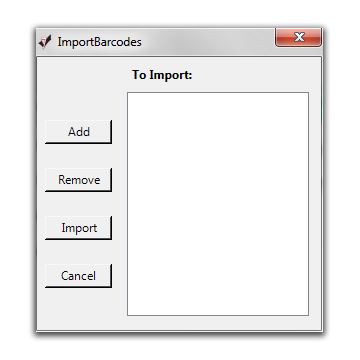Importing Barcode Files
This section is for photographers who are scanning camera cards at their shoot.
For more information contact Century Color directly at 800-242-9501
Steps to Importing Barcode Files
- Click "Import".
- Click "Import Barcode File".
- Click "Add" on the To Import screen.
- Navigate to your barcode file.
- Click "Import".