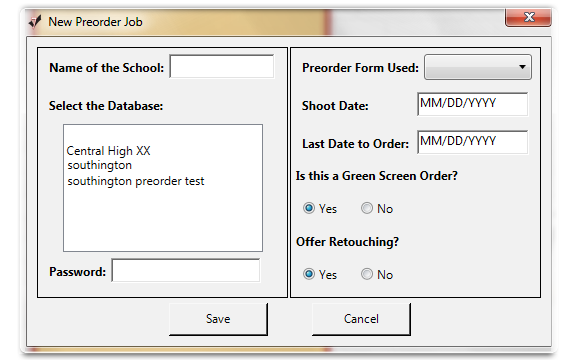Create A New Pre-Order Job
Century Color offers a pre-order form that allows parents to order online before the shoot date. Their order information goes straight to DataMatch and their payment goes directly to your PayPal.
For more information contact Century Color directly at 800-242-9501
Steps to Creating a New Pre-Order Job
- Click "File".
- Click "New Pre-Order Job"
- Type in the school name
- Select the database
- Create a password
- Select the preorder form that is to be used
- Type in the shoot date
- Type in the last date to be ordered
- Choose if the order is to be a green screen order or not
- Click "Continue"